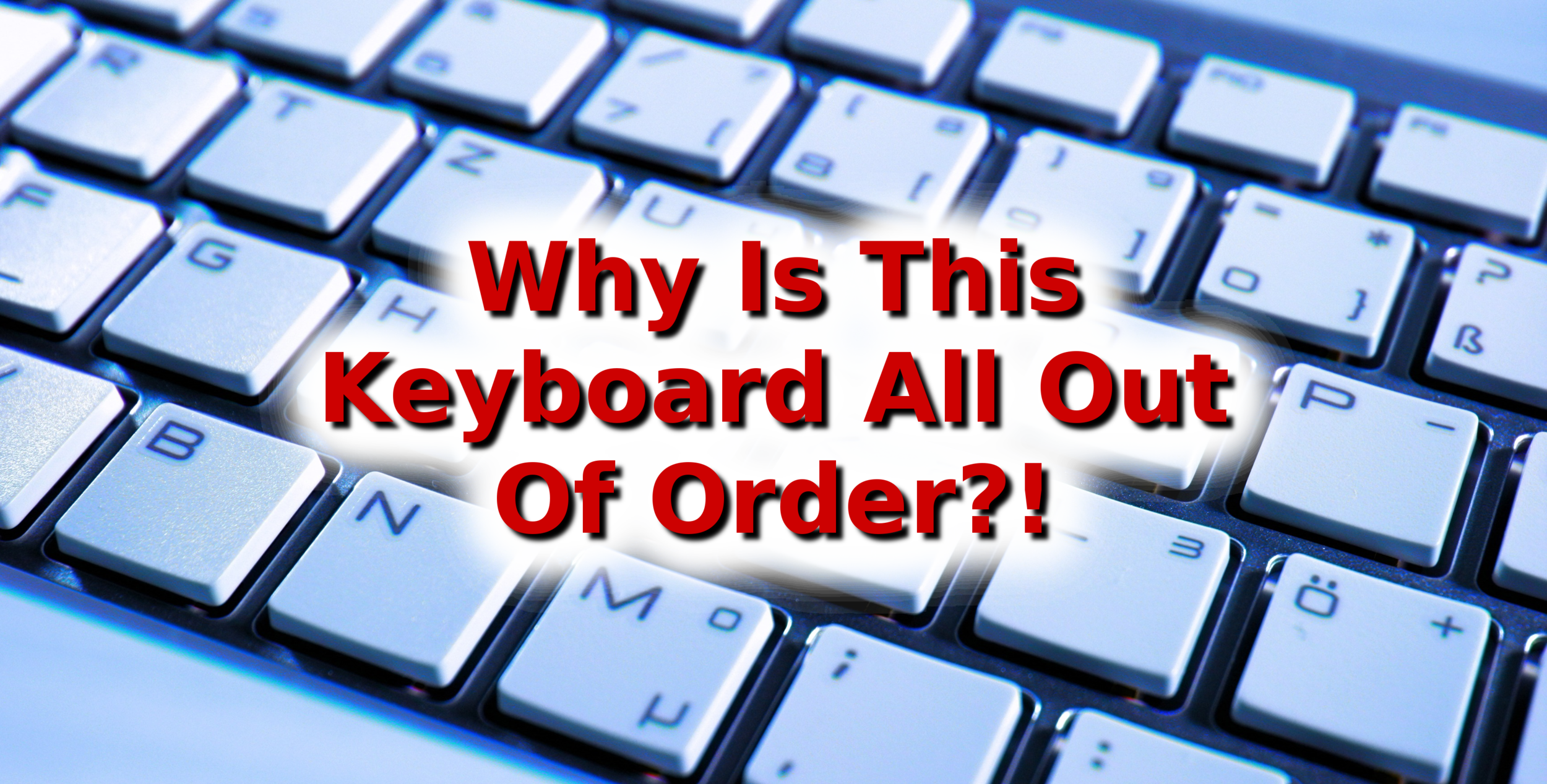What's Up With German Computer Keyboards?
I studied German in school for 7 years before I, in a massive rush to get some bit of paperwork sorted out for the university as a student abroad, ran down to the library computer lab, sat down, and misspelled my email password about half a dozen times due to the German keyboard I was working with inverting the positions of the z and y keys. It turned out that in all that time, despite knowing intuitively that German keyboards had a different layout, using the German language settings in my computer’s word processor, and turning on the German keyboard option on my phone, I’d never actually tried using a full size German computer keyboard. And it took another couple of years to actually get good at using one.
To account for the differences in letter usage (see the z and y example above), additional characters (like ä, ß, and €), the German computer keyboard layout is altered compared to the English one, primarily regarding the punctuation keys next to the enter and shift keys on the right hand side.
In general this is not an issue for someone used to an English keyboard, as institutes or university faculties which work primarily in English typically make a point of having English language keyboards for their computers. Additionally, for someone’s used to touch typing, most computers can have their working language set to English even if the primary one for the system is German, meaning that pressing the changed keys will work as you’d expect. This can also be used conversely, allowing you to use umlauts in whatever program you’re typing in.
One thing to look out for if you plan to buy a computer or external keyboard is if the layout is labeled as QWERTY or QWERTZ by the seller (particularly if you are buying online). Even for websites like Amazon, and even if the picture listed is of a QWERTY keyboard, it’s worthwhile to double check, as companies often ship the region specific keyboard regardless of the listing on the site.